





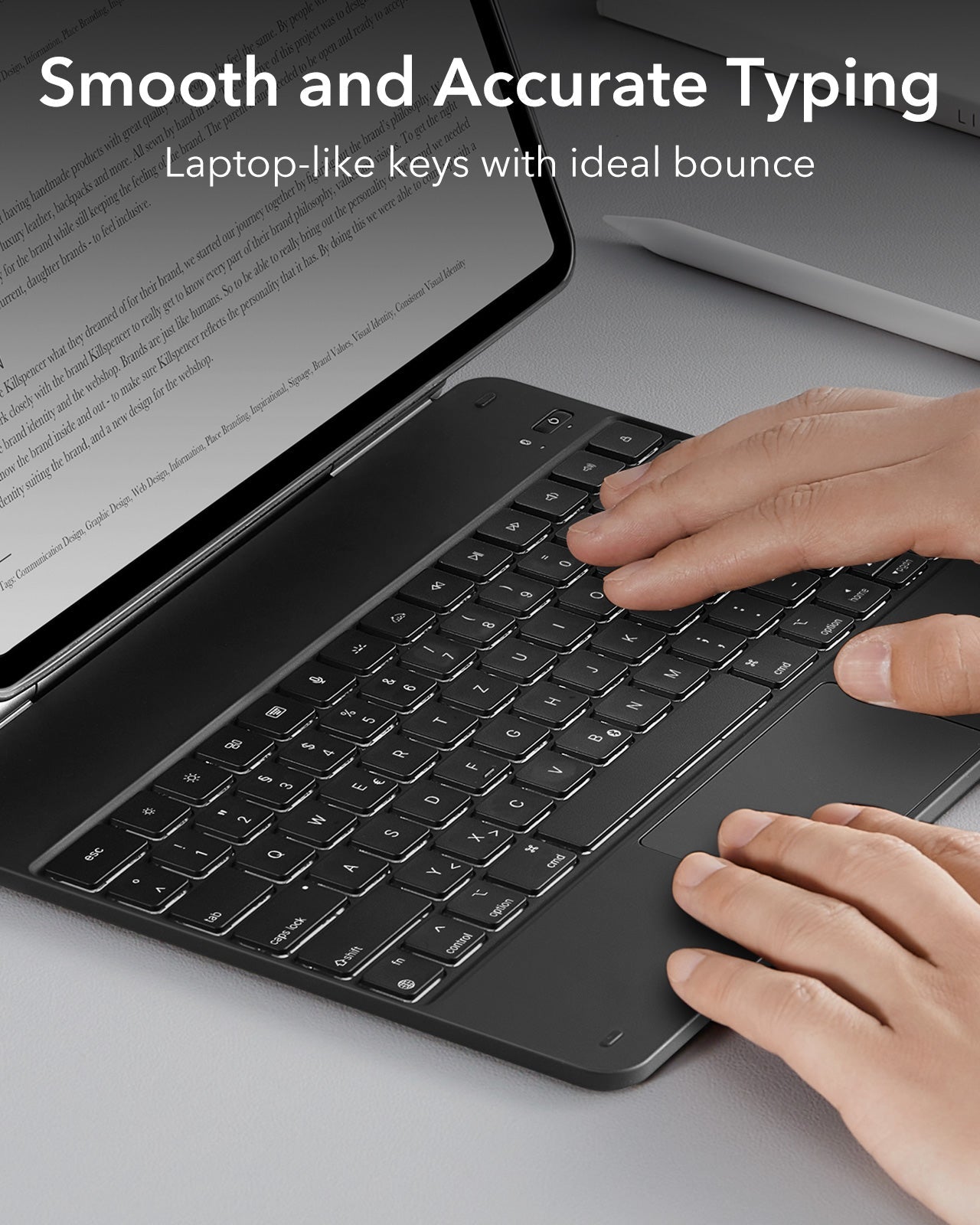

















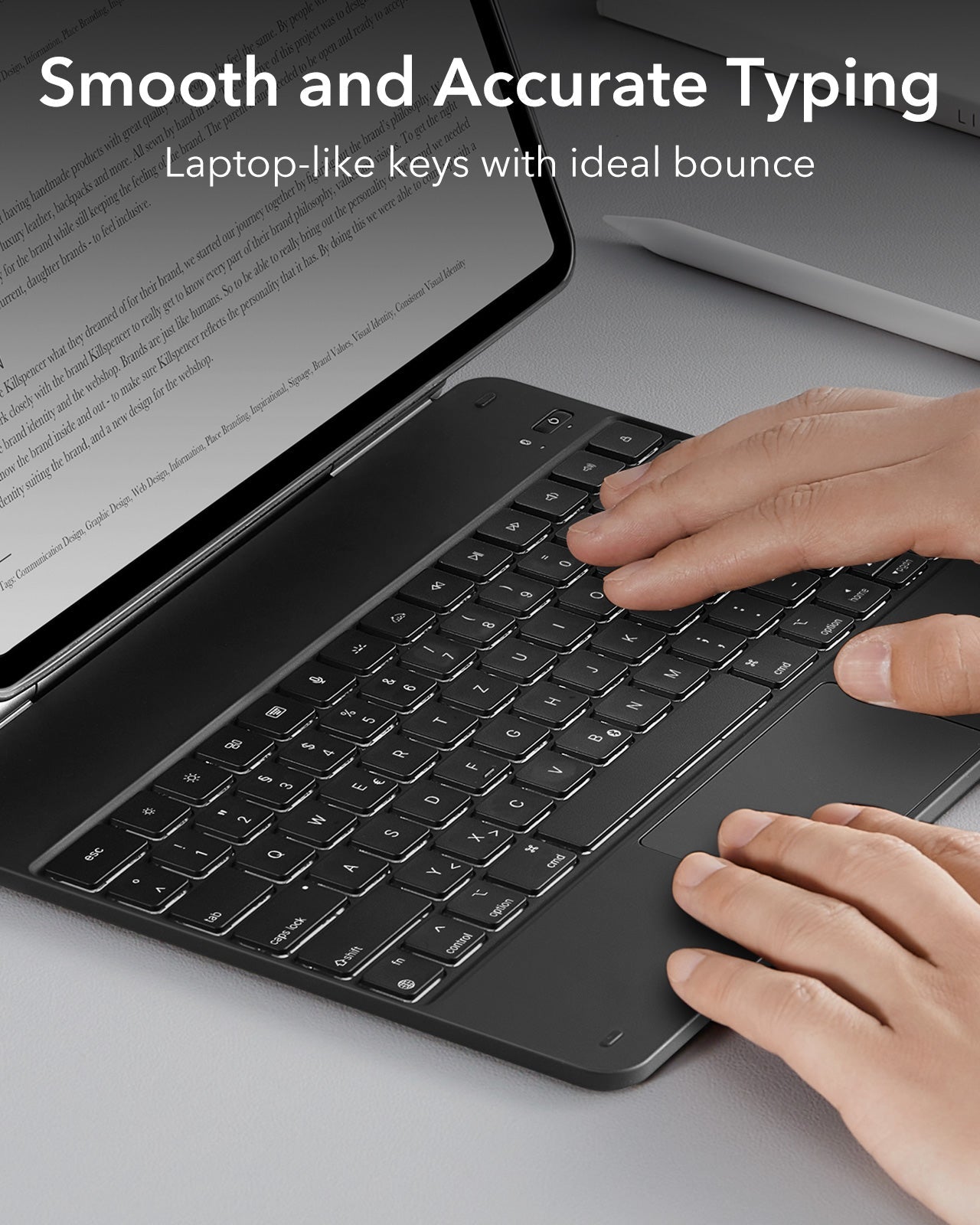


iPad Pro 12,9″ (6./5./4./3. Generation) magnetische Rebound Tastaturhülle 360 - DE Layout-Anthrazit

Flip to Win 25% Off Sitewide
Flip nowDiese iPad-Hülle mit Tastatur verwandelt dein iPad Pro 12,9 Zoll in ein tragbares Produktivitätsgerät, mit dem du Dinge schneller erledigen kannst
Couldn't load pickup availability
Pay with Ease


Delivery Method


Free shipping on qualified orders
30-Day Money-Back Guarantee
Lifetime Customer Support
Secure, Easy Payments
Kompatibilität: Nur für iPad Pro 12,9'' (6./5./4./3. Generation)
Ortsunabhängies Arbeiten: Rüste dein iPad auf den Erledigungsmodus auf
Quick-Set-Magnetständer: Der schwebende freitragende Ständer bietet dir den perfekten Winkel, indem du einfach die Hülle öffnest
Starke Vielseitigkeit: Genieße mehrere Ansichtsmodi und bleibe mit der abnehmbaren magnetischen Rückschale geschützt

iPad Pro 12,9″ (6./5./4./3. Generation) magnetische Rebound Tastaturhülle 360 - DE Layout-Anthrazit
Hülle ist sehr schwer wegen den Magneten. Sonst sehr zu empfehlen
Hülle ist sehr schwer wegen den Magneten. Sonst sehr zu empfehlen
Sein Geld wert
Gifted it to my husband and he loved it, looks classy and elegant for meetings
Ich habe nach einer Schutzhülle und nach einer Tastatur für mein iPad gesucht und bin mit diesem sehr zufrieden. Einziger Makel ist das Gewicht. Das iPad wird um ca 1,1kg schwerer. Dafür gibts eine separate Hülle, die immer am iPad bleibt. Wichtige Beriche bleiben frei, wie z.B. die Fläche für den Stylus-Pen. Kommt man in die Nähe der Tastaturklappe, schnappen die Magnete sich das iPad und halten es sicher in seiner Position. Die Tastatur verbindet sich via Bluetooth und wird nach dem ersten Koppeln und Betätigen einer Taste schnell wieder verbunden. Die Tastaturbeleuchtung ist in drei Stufen in ihrer Helligkeit anpassbar und kann in verschiedenen Farben ausgewählt werden. Die Taste in der Mitte der ober Reihe schaltet das Licht ein. Hier hätte ich eine eindeutigere Position - die man auch im Stockdunklen ertasten kann, besser gefunden. Eine andere Tastatur von mir macht dies, indem man zwei Tasten gleichzeitig drück: ganz unten linkt + ganz oben rechtsDa die Tastatur mit Bluetooth arbeitet, muss sie eine eigene Stromversorgung haben. Ich arbeite seit 6 Wochen mit der Tastatur und habe sie bisher noch nicht neu laden müssen. Die eingebauten Akkus scheinen also eine ordentliche Kapazität zu haben. Geladen wird an einer Buchse, wie sie auch am iPad ist.Klappt man die Hülle zu, kann der Stylus an der vorgesehenen Stelle geladen werden und wird zudem sicher von der magnetischen Schließlasche der Hülle gehalten.5 Sterne gibt's, wenn Hülle+Tastatur max. 800g wiegen.
Endlessly Creative, Always Protected




Versatile Detachable
Back Case


Quick-Set Magnetic Stand
Quick-Set Magnetic Stand


Secure Magnetic Lock


A Better Way to Work


Ready for Productivity


Portrait Mode


Control at Your Fingertips
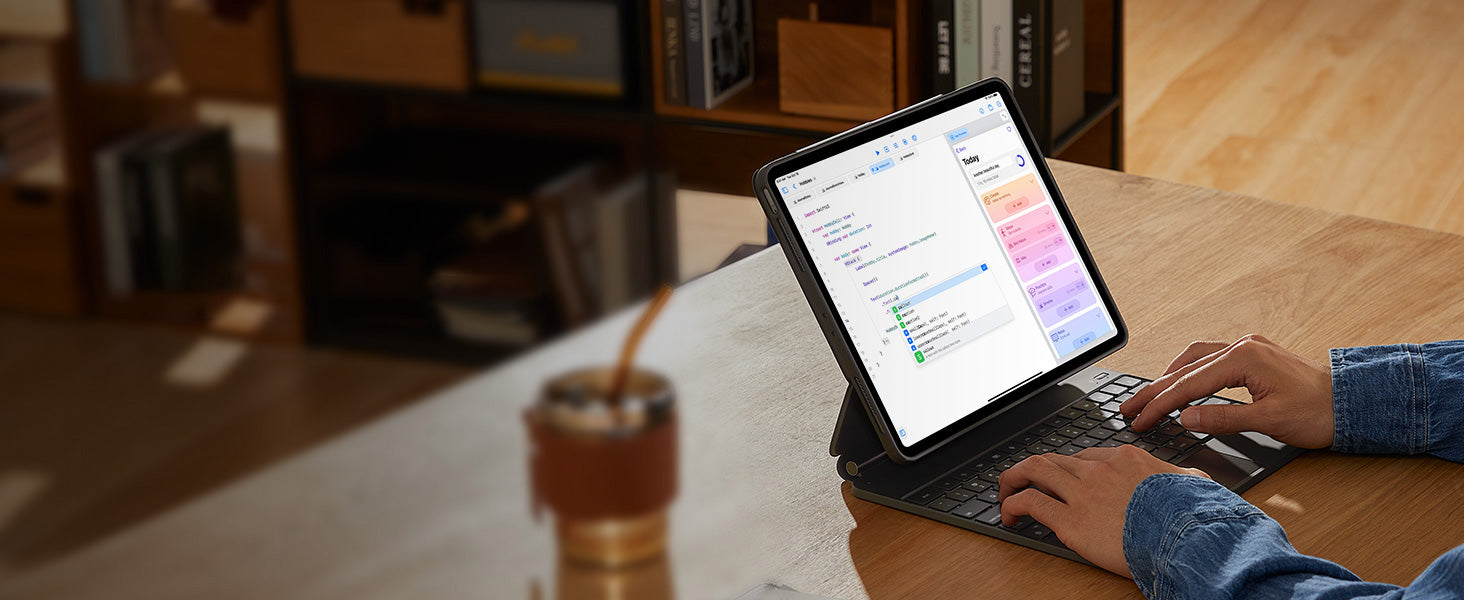
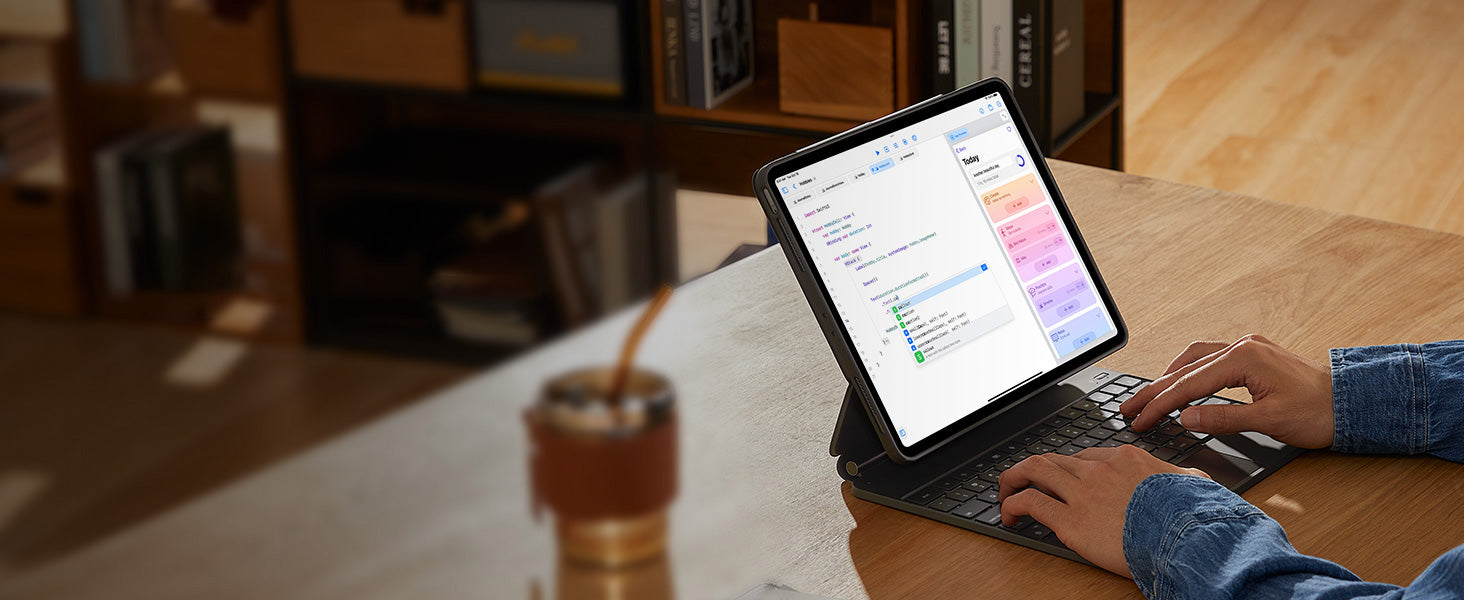
Smooth and Accurate


Get More Done on a
Single Charge


Safe and Secure
FAQ
Can I use the stand without the case that it comes with on?
Yes. You can attach a caseless iPad in standard landscape orientation to enjoy a comfortable angle to get stuff done at. To enjoy raised screen view or portrait orientation, you’ll need to use the included back case.
Does it have a back case for the ipad?
Yes. The detachable back case attaches magnetically to the back cover of the keyboard. It features a hard polycarbonate back, shock-absorbing flexible sides, and reinforced corners to keep your tablet safe with or without the keyboard.
If I have my own case on my ipad can I attach it the keyboard stand?
No. The keyboard case is designed to be used with a caseless iPad or the included magnetic back case. It cannot be used with an iPad with another case.
If I use it in portrait will it be as stable as in landscape?
Yes. The keyboard case supports landscape, portrait, and raised screen view. Strong magnets in the back cover line up with those in your iPad and back case to ensure a secure lock and a stable stand. When using your iPad in portrait or raised screen view modes, it must have the included back case on; only landscape mode supports use with a caseless iPad.
How do I connect the bluetooth?
First short press right/left option + B to put the keyboard into pairing mode. Once in pairing mode, go to Settings > Bluetooth > Other Devices and connect to “ESR Keyboard”. Check out the video for full instructions on how to connect your keyboard.
Can I change the brightness of the backlight?
Yes. Press right/left option + backlight key (in top left corner) to turn the backlight on or off and adjust the brightness level (low, medium, high).
My trackpad won’t work. Help!
When AssistiveTouch is enabled, it can cause the trackpad to become unresponsive. To fix this issue, disable AssistiveTouch by going to Settings > Accessibility > Touch > AssistiveTouch > Turn off “AssistiveTouch”.

Free shipping on qualified orders

30-Day Money-Back Guarantee

Lifetime Customer Support

Secure, Easy Payments

Secure, Easy Payments

Free shipping on qualified orders

30-Day Money-Back Guarantee

Lifetime Customer Support

Secure, Easy Payments

Free shipping on qualified orders



































