








iPad Pro 13'' (2024) Rebound Magnetische Tastaturhülle 360 Transformation Bundle - US Layout-Black

Sichere dir 20 % Rabatt auf alles mit dem Code 25XMAS
Hebe deine Kreationen im Hoch- oder Querformat oder in der erhöhten Displayansicht hervor und stelle gleichzeitig sicher, dass dein iPad immer geschützt ist
Abholverfügbarkeit konnte nicht geladen werden
Bequem bezahlen


Liefermethode


Kostenloser Versand bei qualifizierten Bestellungen
30 Tage Geld-zurück-Garantie
Lebenslanger Kundenservice
Sichere, einfache Zahlungen
Kompatibilität: Nur für iPad Pro 13" (2024)
*Digital Pencil kann nicht magnetisch am iPad Pro 13“ (2024) befestigt werden
Was ist inbegriffen: Tastaturhülle, Digital Pencil Pro, 2 Displayschutzfolien aus gehärtetem Glas und 1 magnetische Paper Feel Displayschutzfolie

iPad Pro 13'' (2024) Rebound Magnetische Tastaturhülle 360 Transformation Bundle - US Layout-Black
Excellent product and very easy to install. The seller is excellent as well. Do not hesitate to purchase.
Great
Best purchase I’ve done
Endlessly Creative, Always Protected




Versatile Detachable
Back Case


Quick-Set Magnetic Stand
Quick-Set Magnetic Stand


Secure Magnetic Lock


Palm Rejection and Tilt Sensitivity
Palm Rejection and Tilt Sensitivity
Comfortably rest your hand on screen while drawing at different angles


Smooth and Precise
Smooth and Precise
Create intricate, detailed lines with zero lag
Create intricate, detailed lines with zero lag


Control at Your Fingertips
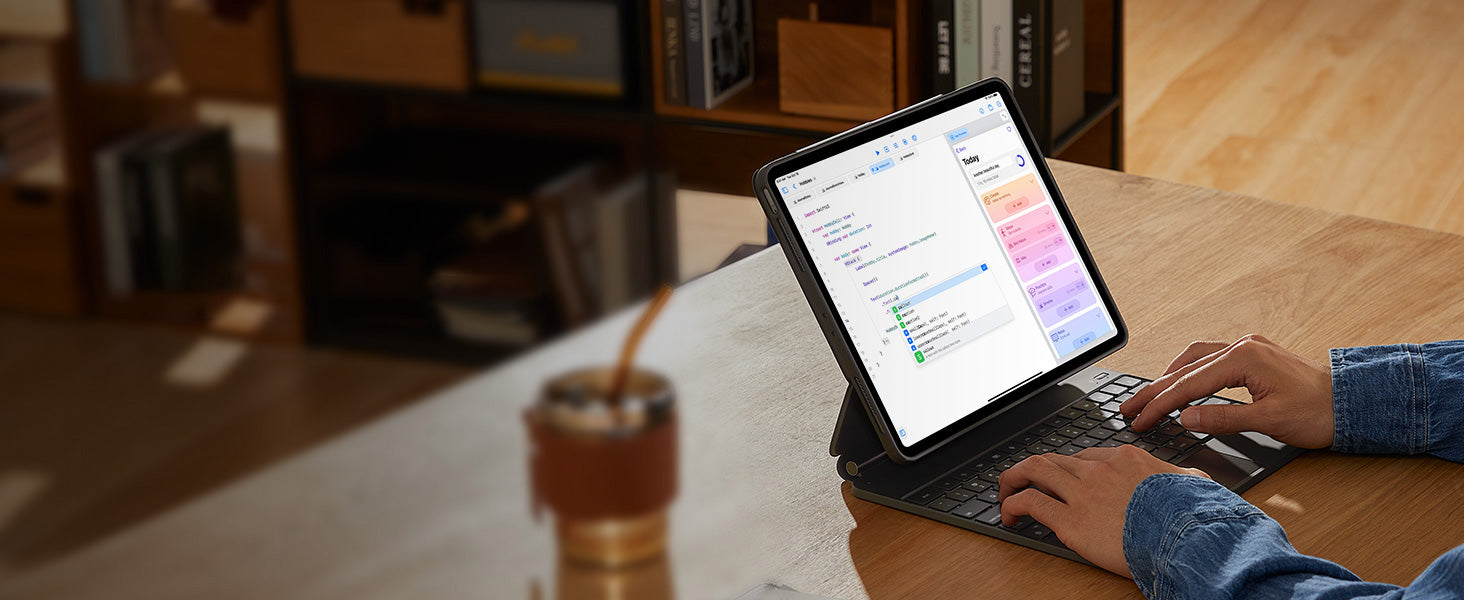
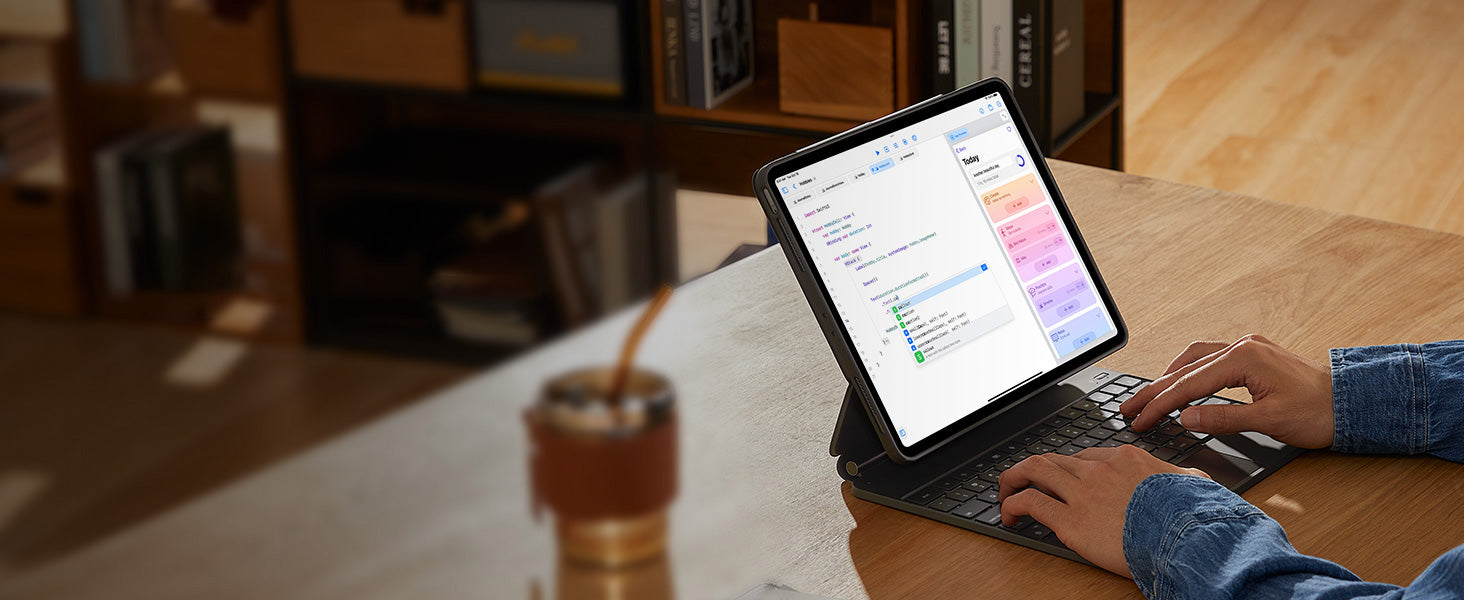
Smooth and Accurate


Get More Done on a
Single Charge


Safe and Secure
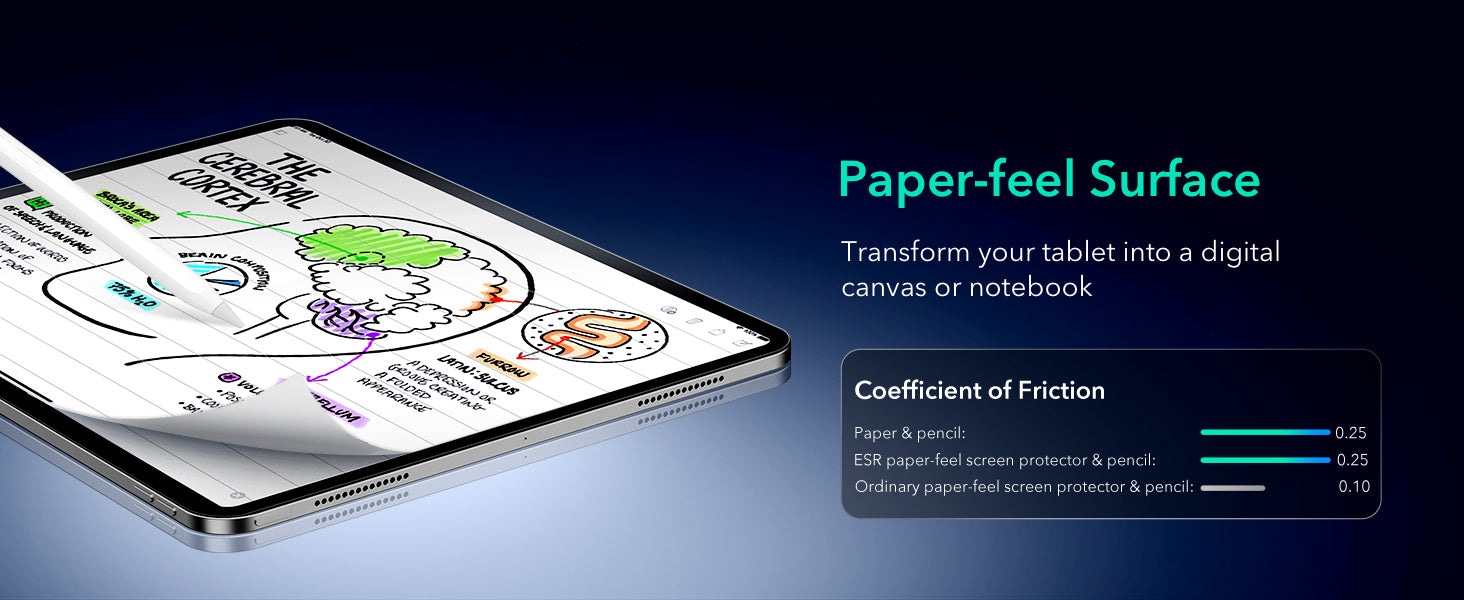
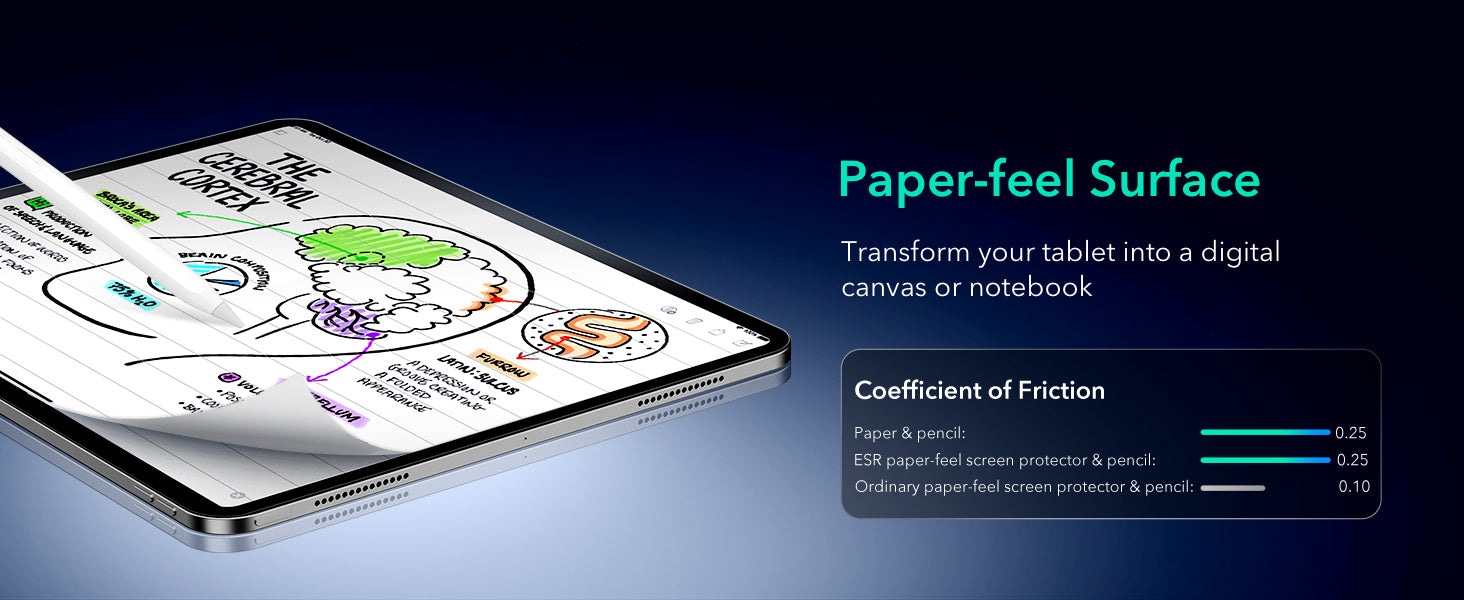
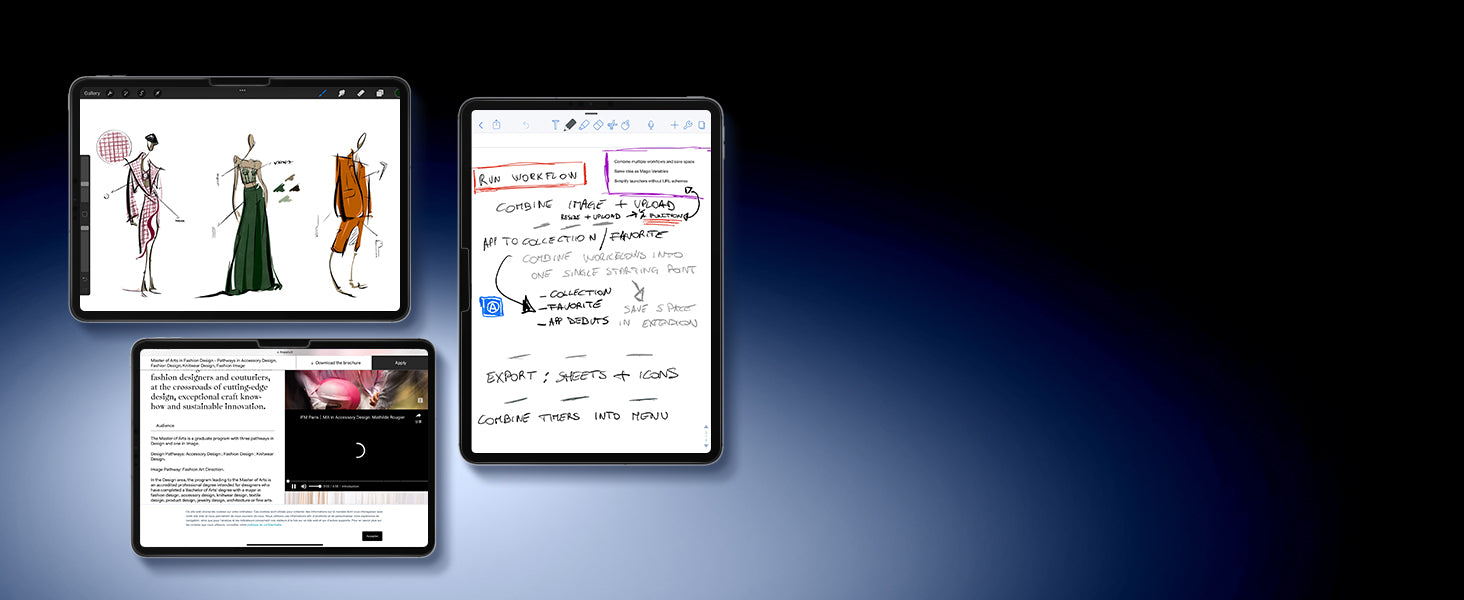
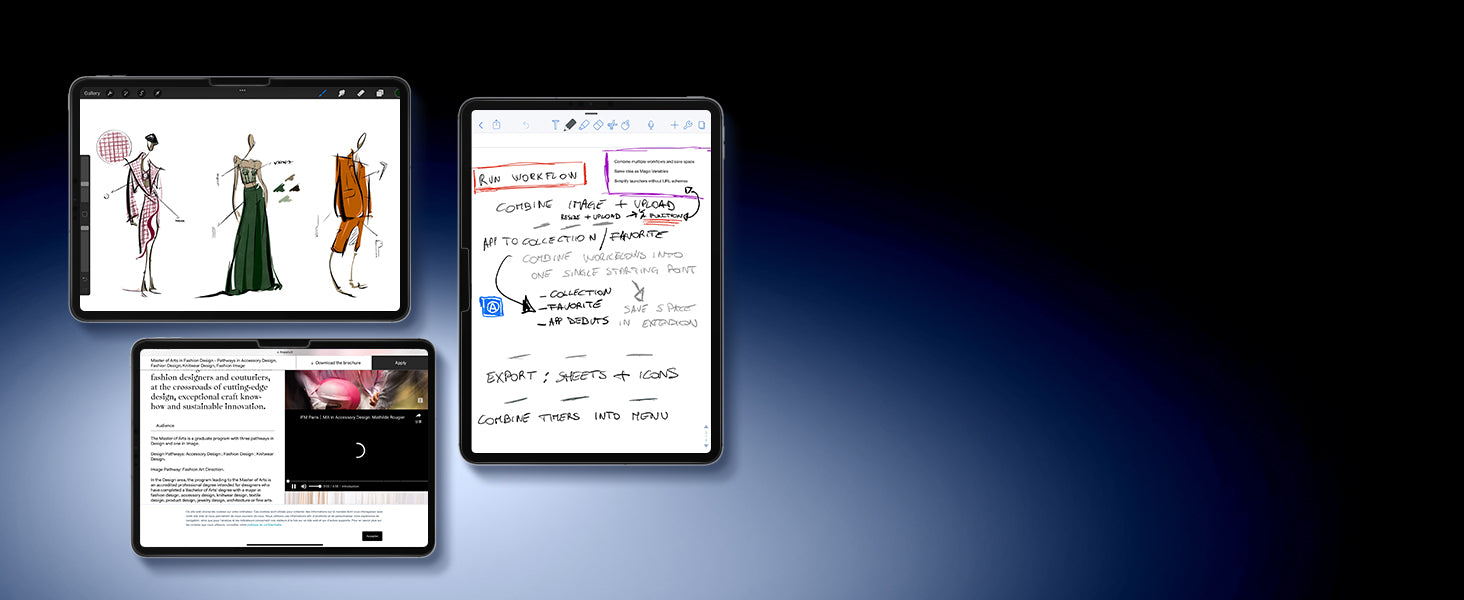
Transform Your Tablet
Transform Your Tablet
Take notes, draw digital art, or
create just like you would on paper
Take notes, draw digital art, or
create just like you would on paper


Protect Your Screen
Protect Your Screen
Works with a tempered-glass
screen protector to resist scratches
Works with a tempered-glass
screen protector to resist scratches


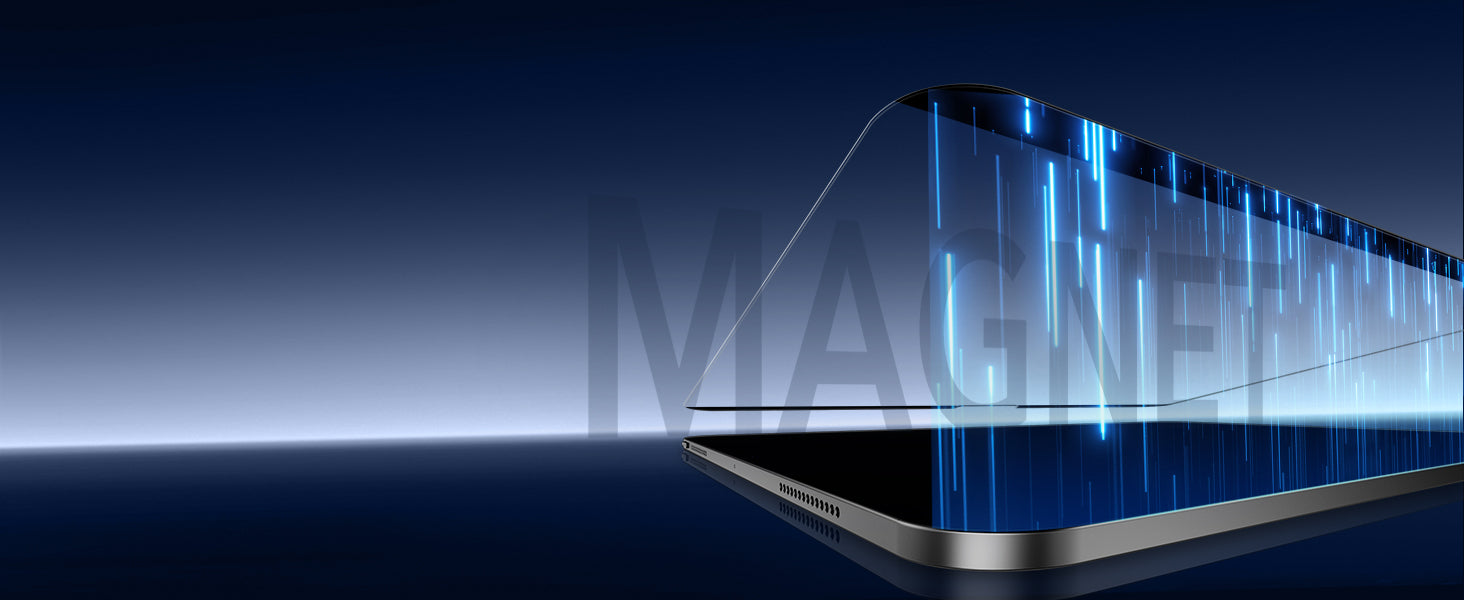
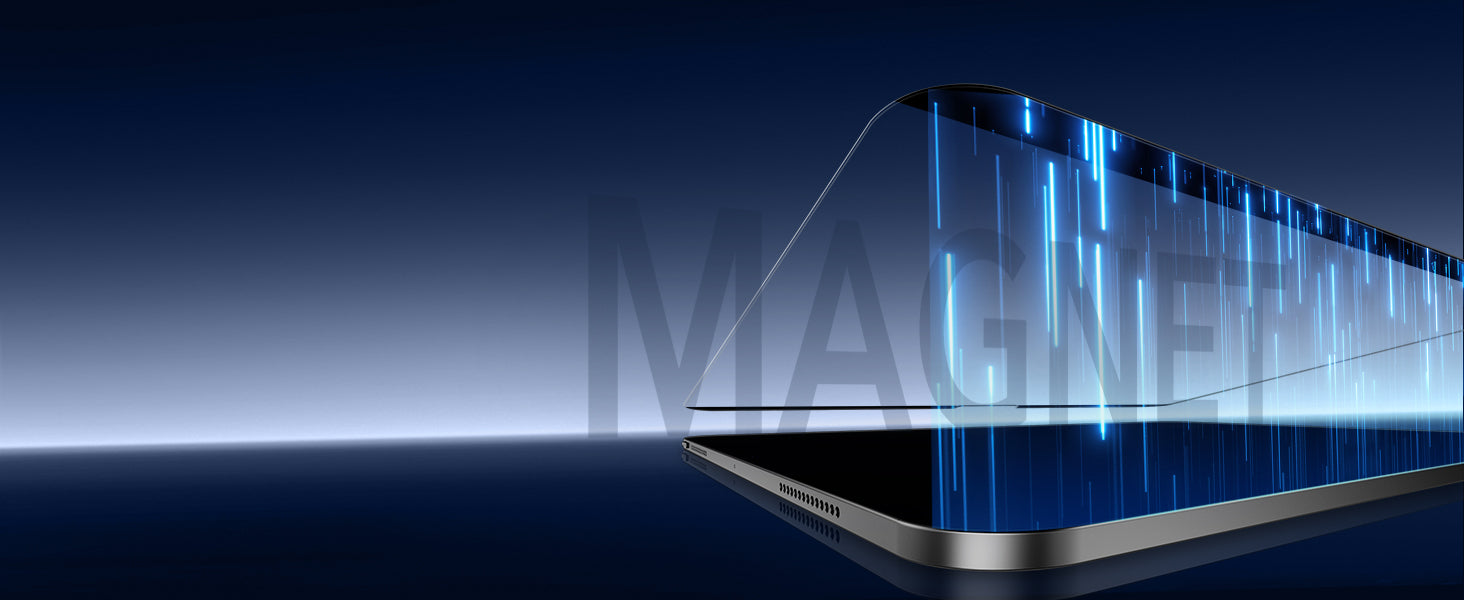
Powerful
Magnetic Strength
Powerful Magnetic Strength
Attaches securely to your screen
Attaches securely to your screen


No More Glares
No More Glares
Special finish resists glare from outdoor or
indoor lighting
Special finish resists glare from
outdoor or indoor lighting


Keep it Safe
Keep it Safe
Tuck away your paper-feel magnetic screen
protector in the included envelope
you're on the go
Tuck away your paper-feel magnetic screen protector in the included envelope you're on the go


Perfect Precision
Perfect Precision
Ultra-thin glass adheres perfectly to your
screen to ensure high touch sensitivity
Ultra-thin glass adheres perfectly to your screen to ensure high touch sensitivity


Stunning Clarity
Stunning Clarity
Highly transparent glass protects your
screen while maintaining HD clarity
Highly transparent glass protects your screen while maintaining HD clarity
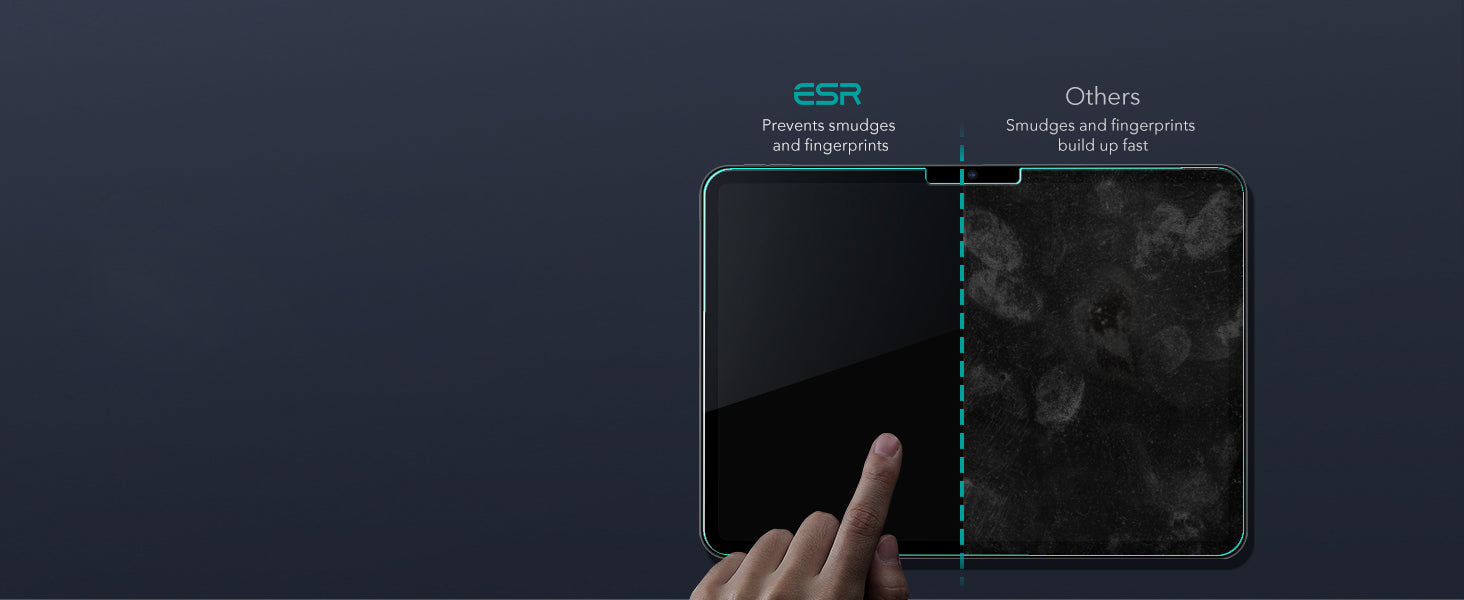
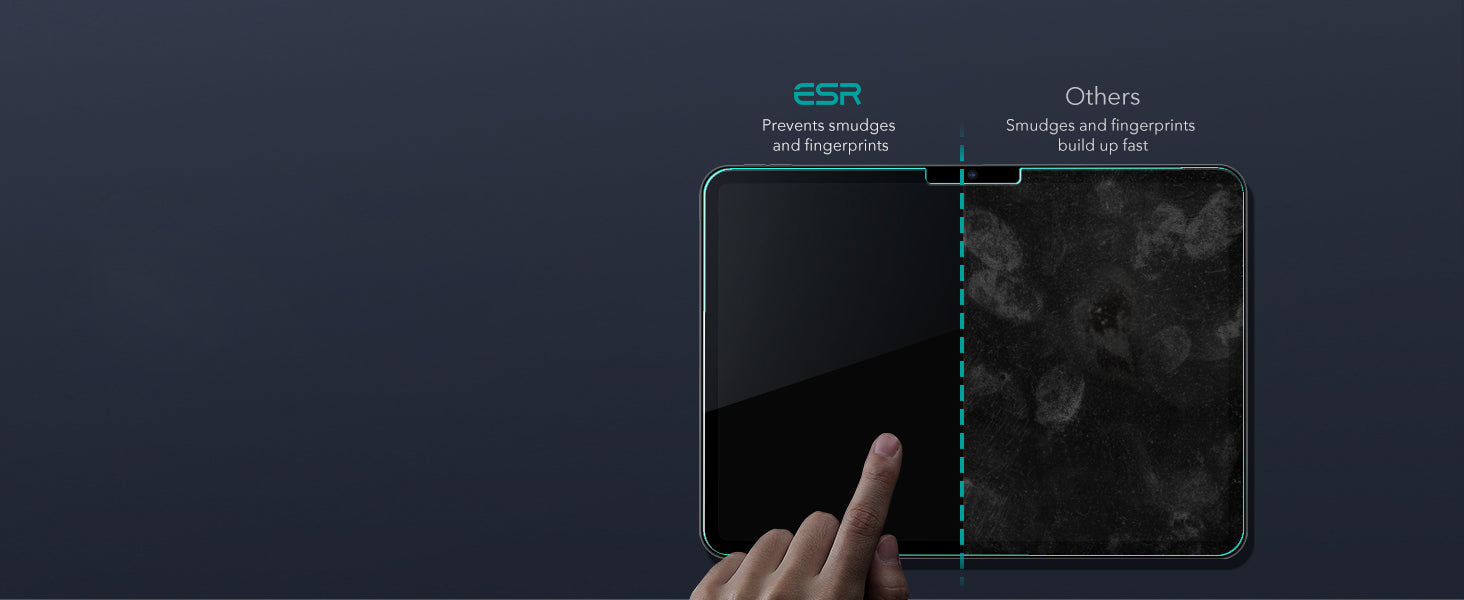
Smooth and Clean
Smooth and Clean
Oleophobic coating prevents
smudges and fingerprints
Oleophobic coating prevents
smudges and fingerprints


Flawless Face ID
Flawless Face ID
Precise camera cutout ensures flawless
Face ID and pixel-perfect pictures
Precise camera cutout ensures flawless Face ID and pixel-perfect pictures
FAQ
Can I use the stand without the case that it comes with on?
Yes. You can attach a caseless iPad in standard landscape orientation to enjoy a comfortable angle to get stuff done at. To enjoy raised screen view or portrait orientation, you’ll need to use the included back case.
Does it have a back case for the ipad?
Yes. The detachable back case attaches magnetically to the back cover of the keyboard. It features a hard polycarbonate back, shock-absorbing flexible sides, and reinforced corners to keep your tablet safe with or without the keyboard.
If I have my own case on my ipad can I attach it the keyboard stand?
No. The keyboard case is designed to be used with a caseless iPad or the included magnetic back case. It cannot be used with an iPad with another case.
If I use it in portrait will it be as stable as in landscape?
Yes. The keyboard case supports landscape, portrait, and raised screen view. Strong magnets in the back cover line up with those in your iPad and back case to ensure a secure lock and a stable stand. When using your iPad in portrait or raised screen view modes, it must have the included back case on; only landscape mode supports use with a caseless iPad.
How do I connect the bluetooth?
First short press right/left option + B to put the keyboard into pairing mode. Once in pairing mode, go to Settings > Bluetooth > Other Devices and connect to “ESR Keyboard”. Check out the video for full instructions on how to connect your keyboard.
Can I change the brightness of the backlight?
Yes. Press right/left option + backlight key (in top left corner) to turn the backlight on or off and adjust the brightness level (low, medium, high).
My trackpad won’t work. Help!
When AssistiveTouch is enabled, it can cause the trackpad to become unresponsive. To fix this issue, disable AssistiveTouch by going to Settings > Accessibility > Touch > AssistiveTouch > Turn off “AssistiveTouch”.

Free shipping on qualified orders

30-Day Money-Back Guarantee

Lifetime Customer Support

Secure, Easy Payments

Secure, Easy Payments

Free shipping on qualified orders

30-Day Money-Back Guarantee

Lifetime Customer Support

Secure, Easy Payments

Free shipping on qualified orders





































