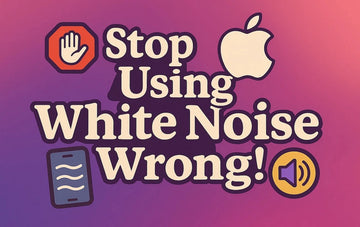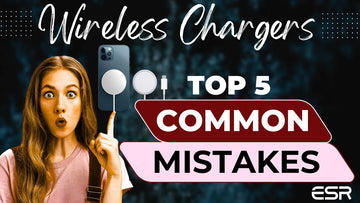You wouldn’t want your shiny new Pixel 4a to take damage now, would you? As far as screen protection is concerned when it comes to smartphones, Tempered Glass Screen Protectors are your safest bet! With durability and protection being their first agenda, a protector brings a lot more to the table than you think. So let’s get you briefed on the basics, shall we?
![]()
What exactly are tempered glass screen protectors?
They’re your saving grace when it comes to protecting your delicate and expensive phone screens. Multiple layers made up of absorbent silicon, PET film, optically clear adhesive, and an oleophobic coating form a thin yet durable piece of tempered glass, which is tested to be up to three times stronger than normal glass. ESR provides the highest quality tempered glass protectors, not only do these save your precious phone but also your wallets! Coming in at a relatively budget-friendly price range, replacing a protector rather than your own phone screen is the best way to go. You could say ERS is here to save your glass.
Why a tempered glass screen protector is your best option?
Tempered glass is exactly the protector your phone needs and deserves. It all comes down to the basic functionality and quality of the product, all screen protection products claim to “protect” your phone screen. Yet only a tempered glass screen protector provides a consistent and durable experience, the difference you ask? ESR Tempered glass is three times as strong as a normal glass or other protective films, tempered glass does not shatter into potentially hazardous shards of glass due to its multiple layer design, and finally, other films only protect your phone from minor scratches. Whereas a tempered glass protects the screen from scratches, heavy drops, allows clear screen visibility, and soft-touch feedback. The ERS tempered glass protector can withstand 11lbs of pressure (That’s 5kg for all non-metric people) and the oil repellant coating makes cleaning fingerprints a breeze. Not sure if it’s okay to call the tempered glass an edgy product, but it definitely encapsulates your screen from edge to edge which provides a whole new depth of protection.
Problems you may encounter during your installation process:
As with everything, there’s a certain procedure to follow for the most comfortable and carefree experience. The most common issue people run into whilst installing a tempered glass screen protectors are the bubbles, these form due to air being trapped between your phone screen and the protector. This may lead to more bubbles forming overtime, the bubble displacing across your screen (very annoying), and even your tempered glass peeling away if the bubbles reach an edge. Other issues include dried-out adhesive which prevents the glass from properly sticking to the screen which causes the protector to be pulled off easily, some tempered glass protectors break when handling or with a slight bend so a suggestion would be to stick to the high-quality protectors such from ERS, and in certain user experiences when the screen isn’t cleaned properly the adhesive sticks to the existing dust or debris which causes bumps on the surface as well as weakens the joint between the glass and screen. Keep reading to follow a foolproof and simple procedure to prevent bubbles from forming.
Where to get the best tempered glass protector?
Well this one is an absolute no brainer! Visit https://www.esrgear.com/products/pixel-4a-tempered-glass-full-coverage-screen-protector/ for the best deal. The product comes in an affordable two-pack, which essentially doubles up the protection and provides a backup if your phone goes south for a dive. Also included in the pack is the cleaning kit, which makes the installation process streamlined with the microfiber cloth and cleaning wipes. To top it off, this bundle even comes with the alignment frame which allows you to get the perfect screen placement every time!
How to install a tempered glass screen protector (complete guide):
Applying a tempered glass screen protector is easier thank you think, despite knowing the problems you may encounter. With the ERS protector and kit it’s all perfectly laid out for you with instructions, but if you don’t have it, firstly what are you doing? And secondly, we’ll let it slide, just follow the instructions below for the installation process. But seriously you really didn’t get the ERS protector? Damn.
Step 1: Prepping your device
Start off by prepping your device for the tempered glass screen protector to be placed. Firstly wipe away any grime and residue using a microfiber cloth to prevent scratches on your screen. Make sure your phone is turned off, we wouldn’t want to accidentally be dialing up exes during this process.
Step 2: Cleaning your device
Secondly clean and sterilize your phone screen using the provided alcohol wipe for a squeaky clean placement. Bring the trusty microfiber cloth back for a final scrub down (proceed to hum the final countdown by Europe), now use the provided sticker to remove any fingerprints or dust particles.
Step 3: Placing the alignment frame
Now place the alignment frame over your cleansed out phone screen for a foolproof experience, the frame should snuggly hug your device leaving the screen exposed for easy placement, almost like a landing strip of sorts. And yes the alignment frame is foolproof as well, fits in only the correct orientation.
Step 4: Handling and precautions for the tempered glass
Go ahead and remove the protective layer off the tempered glass screen protector, this will reveal the adhesive side of the protector. Be careful not to touch the adhesive, gently lift it by the edges to prevent this from happening. The adhesive has some serious attachment issues, keep a safe distance from this clingy little bugger. Now, this side will be going face down on your Pixel 4a, keep in mind to orient your protector from top to bottom. An easy way to remember is to keep in check of the button placement on your device, the protector has an adjustment for those.
Step 5: Placing the tempered glass screen protector
Coming to actually place the glass, very gently place the tempered glass screen protector over your phone screen by holding it from the edges to prevent sticking. Place one end of the glass on the screen aligning the glass with your alignment frame. Then very gently place the other end on the screen and adjust if necessary.
Step 6: Removing the bubbles (if any)
Now using your microfiber cloth gently press on the tempered glass protector and let it mingle with your phone screen. Once the protector is placed on the screen, start at the center, and gently rub your cloth towards the edges to remove any bubbles. This should also allow the adhesive to properly adhere to the screen. Now remove the alignment frame from the device.
Step 7: Turn on your device
Power up your device and test out the touch, inspect every edge for any tiny bubbles or any lifts in the glass itself.
You’re ready to go out and flaunt your phone without having to worry about scratches and falls all while keeping that ultra-responsive touch in check!