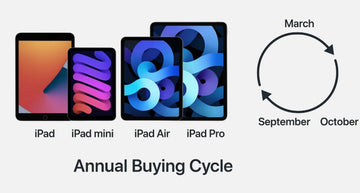You try to apply your screen protector just right. It looks perfect until those annoying bubbles start showing up out of nowhere. No matter how steady your hands are, they still ruin the clean look you were going for. That’s why knowing what causes those bubbles and how to eliminate them is essential. If your iPad screen protector is full of bubble drama, don’t stress, this guide has got you covered.
Fix iPad Screen Protector Bubbles Fast
What Causes Screen Protector Bubbles?
How to Get Rid of Bubbles on Your iPhone or iPad Screen Protector (Without Ruining It!)
Bubble-Proofing Your Installation: What to Avoid and What to Do Right
Final Thoughts – A Flawless Finish for Your Screen
What Causes Screen Protector Bubbles?
Before you prevent bubbles, here are 5 common reasons your screen protectors are not lying flat:
1. Dust or Lint: The tiniest speck trapped between your screen and the protector can create a bubble that refuses to go away.
2. Windy or Dusty Environment: If you are installing it in a place where stuff’s floating around in the air, it's basically asking for bubbles.

3. Uneven Pressure: Pressing too hard on one side or smoothing it out unevenly can trap the air underneath and leave you with bubbles.
4. Misalignment: Starting crooked or adjusting too much during placement can cause part of the protector to lift and form air pockets.
5. Cheap Quality Protectors: If you apply a protector that is low in quality, it might not stick evenly to the surface.
How to Get Rid of Bubbles on Your iPhone or iPad Screen Protector (Without Ruining It!)
If the bubbles have shown up, do not settle for a bubbly mess. Instead, you can fix these air pockets without damaging your iPad screen protector with the right moves given below. Meanwhile you learn about these extensive tips, do not forget to give this article a read to learn some details about protecting your iPhone’s screen: “How to Remove Air Bubbles & Screen Protectors - Expert Solutions for iPhone.”

|
Tip |
How It Helps |
|
Use a Microfiber Cloth |
Gently push the bubbles outward using even pressure with a microfiber cloth. The soft texture of the fabric helps avoid scratching. |
|
Work From the Center Out |
Start at the middle of the screen protector and work your way to the edges. This technique creates an escape route for trapped air, helping push the bubbles outward. |
|
Lift & Reapply (Carefully) |
If you notice a stubborn bubble, carefully lift the edge of the screen protector near the bubble. Clean it of any dust that might be causing it, then slowly reapply the protector. |
|
Use a Credit Card (Wrapped) |
Wrap a card or flat object in a cloth and gently slide it over the protector's surface. It will help distribute even pressure across the protector. |
|
Try the Hinge Method |
Before peeling off the backing of your screen protector, tape one edge to the screen like a hinge. This makes it easier to align the protector and helps to avoid the bubbles forming. |
|
Apply Heat (Gently) |
Try applying a small amount of heat using a hairdryer on a low setting. Warmth makes the adhesive more pliable. |
|
Reinstall If Necessary |
If the bubbles won't budge after trying all the tips, carefully remove the protector. Then clean the screen and reply to it carefully. |
Bubble-Proofing Your Installation: What to Avoid and What to Do Right
Even with the best tools and tips, small mistakes can make the installation messy. To avoid stubborn bubbles while applying your iPad screen protector, here are some common pitfalls to steer clear of:
Don’t Use Sharp Objects to Pop Bubbles
You might feel inclined to take a needle or pin to pop a bubble and release the air, but a pointed item can quickly damage your screen or potentially tear the protector. Instead, a wrapped card to coax the air out gently. If you must release trapped air, use your nail carefully to lift the protector's edge, and only use it as a last resort.

Avoid Excessive Peeling and Re-Sticking
Peeling off the iPad screen protector multiple times weakens the adhesive and increases the chances of trapping more dust and bubbles. If you need to reposition it, try to do it just once and always in a clean environment. Frequent reapplication can also wrap the edges and cause them to lift over time.
Never Install in a Dirty or Humid Room
Dust, pet hair, and moisture are your enemies during the screen protector application. The best place to apply it is a clean, dry room without dust and good lighting. Consider to wipe down your work surface and wash your hands before you begin.
Do Not Apply 2 Screen Protectors(is it okay to apply 2 screen protector?)
It is common to worry about your screen breaking on a simple fall. This might give you an idea to apply 2 screen protectors on your iPad device to save it from breaking. But does it actually work? Not really! This technique only makes things difficult for you, where it makes it more prone to bubbling. Not only this, but your touch sensitivity also gets heavily affected, which is not what you would really want.
Final Thoughts – A Flawless Finish for Your Screen
Despite keeping your screen looking brand new doesn’t stop at a smooth install; it’s making smart choices from the start.
Bubble-Free Today, Scratch-Free Tomorrow
Take your time during installation! A well-fitted iPad screen protector stays in spot and reduces dust buildup. Once applied, keep it clean and avoid tossing your device in pockets with sharp items. The best thing about using ESR’s iPad screen protector is its unique installation facility. The alignment frame that comes along every iPad screen protector makes it really convenient to apply it without any bubble.

Consider a Professional Installation for Expensive Devices
If you’ve invested in a premium device, like an iPad Pro or the latest iPhone, a DIY installed screen protector can be risky. That’s where ESR’s installation tray comes in. To know how to use this, go through our written details in the article “Dust-Free Screen Protector Installation 5 Genius Hacks You Need to Try!.” Still, here is a brief overview of the methods you can consider for smooth application:
|
Installation Method |
What It Includes |
|
Snap-On Plastic Frame |
A plastic frame is placed over the screen first. You subsequently place the protector on it and take off the frame after it is aligned. |
|
Hinge Method (Adhesive Tape) |
Secure one edge with the given plastic clip and clean the screen. Then apply it with a card to press it down evenly. |
|
Alignment Tray |
The device fits into a plastic tray that perfectly aligns the screen protector when you lay it down. Just press and pull the tab. |
Choosing the Right Screen Protector for Your iPad
Whether you're a digital artist or want a smoother touch experience, your chosen material makes a big difference. Take a look at the comparison table below to help you find the best fit you require for your needs:
|
Material Type |
What Makes It Special? |
|
Tempered Glass |
High durability, scratch-resistant |
|
Paper-like Film |
Textured surface reduces glare |
|
Matte Film |
Anti-glare, fingerprint resistant |
|
Privacy Glass |
Limits side-angle visibility |
Conclusion
A well-applied screen protector protects your device from scratches and damage. ESR’s iPad screen protector offers reliable protection with various installation methods like an alignment tray, ensuring a smooth, bubble-free application. Take your time during installation and choose the best product for your needs with ESR’s reliable collection. Do not forget to give a check to ESR’s unique Apple Watch screen protector collection to save it from bubbles and touch sensitivity issues as well. If you wish to make a good purchase on our website, do not forget to use our special coupon code: “blog20.”