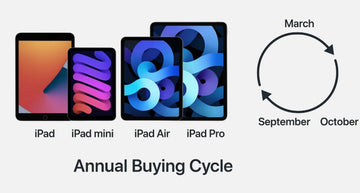In the realm of modern computing devices, the USB-C port has emerged as a dominant conduit for the transmission of both data and power in and out of our devices. These devices often feature only a handful of these ports, making them an indispensable element of our computer’s functionality. In particular, the USB-C ports on the MacBook assume a paramount significance, as they enable us to connect various peripherals and accessories through the utilization of a USB-C hub.
However, despite the exceptional quality of these MacBooks, unforeseen circumstances can arise, leading to the unfortunate MacBook USB-C port not working. Thankfully, in this comprehensive article, we will guide you through a series of troubleshooting measures that are essential to restore the functionality of your USB-C ports.
Troubleshooting MacBook USB-C Port Not Working
Without any further ado, let’s delve into a more detailed examination of the various issues that MacBook Pro users often come across in relation to their USB-C ports.
1. Data Transfer Problem
One frequent indication of the Mac USB-C port not working is experiencing challenges when transferring data. For instance, the transfer process can progress at an inexplicably sluggish pace, abruptly halt before the transfer finishes, or may not even begin at all.
2. Charging Problem
The MacBook charge port not working problem tends to manifest in two different scenarios. Firstly, there are instances where the MacBook fails to acknowledge the presence of a charger when it is connected to the USB-C port. Secondly, even in cases where the charger is recognized, the charging process is either noticeably slower than expected or abruptly ceases at random intervals.
3. Fluctuating Connectivity
On certain occasions, the USB-C port might display fluctuating connectivity. Meaning that it will connect at some point, and suddenly it appears disconnected without any evident cause, only to unexpectedly reconnect once more.
4. External USB-C Device Problem
The MacBook may encounter difficulties in acknowledging or establishing a connection with external devices that are linked through the USB-C port.
MacBook USB-C Port Not Working: 13 Reasons Why
- Your MacBook ports may be dirty
- Your USB may not be properly connected
- Your USB device may not be in order
- Low-quality cables
- USB ports could be the culprit
- Outdated software and firmware
- Unsupported adapters
- Overheating
- Bad battery practices
- Minor glitches
- Physical damage
- Issues with the System Management Controller (SMC)
- Issues with Non Volatile Random Access Memory (NVRAM)
MacBook Port Not Working: 13 Corresponding Solutions
1. Keep Your MacBook Ports Clean
Dust, lint, and various tiny particles have the potential to effortlessly infiltrate your USB-C ports, leading to MacBook USB-C port not working problems. To prevent such issues, it is advisable to periodically clean these ports using either a can of compressed air, a soft brush, or an anti-static brush. It is crucial to exercise caution and refrain from inserting any rigid objects into the port, as this could potentially result in damaging it.
2. Check Physical Connection
It is important to double-check that the USB-C cable is securely connected to both your MacBook and the peripheral device.
3. Check the USB Device
Ensure that your USB device is not faulty by checking it. To access information about your USB device on a Mac:
- Click on the Apple icon located in the top left corner of your screen.
- Navigate to the “About This Mac” option and click on it. From there, you will be presented with a window displaying an overview of your Mac’s specifications.
- Click on either the “More Info” or “System Report” button to gather more detailed information about your USB device.
By doing so, you will be able to confirm whether your USB device is listed and ensure that there are no errors present.
4. Use High-Quality Cables
To avoid encountering MacBook port not working problems, it is essential to consistently utilize high-quality or Apple-certified cables that adhere to USB-C standards. It is worth noting that inexpensive, generic products may lead to complications, such as hindered data transfer or charging capabilities, as they might not conform to the appropriate standards and specifications.
5. Confirm Your USB Ports are working
You can connect the USB-C device to an alternative port on your MacBook. If the device functions properly when connected to a different port, it is probable that the initial port is experiencing functionality issues. If you want to eliminate USB problems on your MacBook, then this 8-in-1 Portable USB-C Hub is a highly recommended and certified product that you don’t want to pass on.
6. Update Your Software and Firmware
To ensure optimal performance and compatibility with USB-C devices, it is important to keep your MacBook’s software up-to-date. This is because newer updates often come with bug fixes and improved compatibility features. It is possible that any issues you may encounter with the USB-C ports are a result of having outdated drivers and/or firmware, which can be resolved by simply updating them.
7. Use Recommended Power Adapters
If your power adapter is not good or strong enough, your MacBook may fail to receive power through the USB-C port.
8. Limit Overheating
Excessive heat has the potential to cause harm to the internal components of your MacBook, such as the USB-C ports. To avoid this, it is recommended that your MacBook is in a cool and properly ventilated environment and allow it at regular intervals for cooling down and dissipating heat.
9. Maintain Good Battery Practices
In order to further safeguard your MacBook and its USB-C port from potential harm, it is highly advised to adhere to proper battery management. It is advisable to refrain from allowing your MacBook to reach its full charging capacity of 100% and still keep it connected to a power source continuously. This can lead to excessive heat generation within the device, thereby resulting in potential damage.
10. Reboot MacBook
If you are experiencing any minor issues with the USB-C ports on your MacBook, one simple solution that often helps is to restart your device. Once the restart is complete, you can then reconnect your USB-C device and see if the MacBook USB-C port not working problem has been resolved.
11. Avoid Physical Damage
To protect your MacBook from physical harm, it is crucial to avoid exerting excessive force while inserting or removing the USB-C cable as it may lead to potential damage to the port’s delicate connectors. Additionally, when your MacBook is not in use, make sure it is stored securely to minimize the risk of accidental damage. Furthermore, it is advisable to handle the USB-C cables with care, ensuring gentle connection and disconnection to prevent any unnecessary wear and tear.
12. Reset the SMC
The System Management Controller (SMC) of your Mac holds power management responsibilities. By resetting the SMC, you can effectively address a range of problems, such as those related to the USB-C port.
13. Reset the NVRAM
The Non-volatile Random Access Memory (NVRAM) is a repository of various data types such as your sound preferences and temporal zone details. Should the NVRAM become encumbered or antiquated, the USB-C port on your Macintosh may cease to function.
Conclusion
Experiencing a sudden MacBook USB-C port not working prob can greatly impact its ability to be productive. There are several factors that could be causing this issue and there are also multiple methods available to address the problem of MacBook USB-C ports not working. By implementing the effective solutions listed in this article, you can ensure that your MacBook remains in optimal performance and that your work continues without any disruptions.