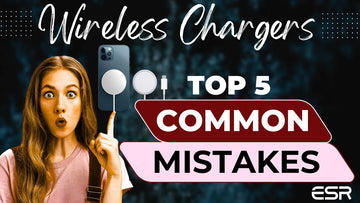Everybody loves ease and convenience. Trust me, the experience is always something out of this world. In fact, wireless charging has now become a mainstay for iPhone users because it offers a charging experience that is convenient and clutter-free.
Talking about iPhones and wireless charging, I had this friend of mine (Android user) whose point of winning me every time was how frequent I had to charge my iPhone back then. Let's be real, the truth remains that android phones generally tend to last more than iPhones in terms of battery life. Nevertheless, the introduction of new\better chips, MagSafe Charging and wireless charging has given iPhones an edge.
But do you know we make some common mistakes as iPhone users that affect our real-world experiences? Ride along and discover them!
How to Avoid 5 of iPhone Charging Most Common Mistakes
1. Charge in Advance
The first mistake is being unprepared! If you have a flight to catch, an appointment, or an adventure to explore, bringing pre-charged devices will make things pretty easier to stay entertained. Did you know a dead iPhone can make you miss your flight? Apart from identification, communication, and boarding pass access, security concerns is another issue since bombs could be hidden in electronic devices.
2. Book a Flight With Power Ports
If you don't want to run out of power, ensure you only book a flight after you must have checked and found if it has power ports to keep your devices running (especially for long journeys).
3. Never Rely on Charging stations
It is interesting and of course a great relief to know that you can actually charge at the airport since most modern airports now have specialized charging stations. However, we strongly advise you not to put all of your eggs in their basket. Otherwise, you might end up competing (to get access to the power port) with a horde of other people.
4. Come With Your Own Power Strip
Want to be a step ahead, just come with your own power strip–come prepared! This is one sureset way to get around the scarcity of power ports when going on a long trip. With a power strip, you can turn 1 power port into 3, 4, 5, or even 6!
5. Buy Yourself a power bank
The last and final way to avoid common mistakes is to buy a power bank. Not just any power bank but a good one. They can cost anywhere between $20-$100 or more depending on the capacity, brand, and model.
What kinds of charger does iphone 16/15/14/13/12 series model use?
iPhones offer better efficiency through the use of high-quality cables made from durable materials while addressing overheating issues. The earlier models of iPhone including iPhones 14/13/12 comes with Apple’s lightning charging port while iPhone 15, and 16 models come with USB-C charging ports for faster power delivery.
We've talked about the type of chargers, so now let's talk about the wattage. The iPhone 14 series and below can support up to 20W charging. Then the iPhone 15 came with an improvement supporting up to 30W. And now the iPhone 16 is here and is capable of supporting up to 45W via USB-C. In addition, when you use a MagSafe charger, you can get up to 25W with secure, stable connection without overheating.
Which charger is best for an iPhone?
When considering the best chargers, safety, fast charging speed & budget-friendliness are some of the things we put together. If you use an iPhone 12 and later models, the best charger or MagSafe Charger for you is a 20W or higher USB-C power adapter/charger.
Talking about safest chargers for iPhones, the USB-C power adapters and MagSafe chargers are among the most popular and generally considered best options. The reason is that USB-C chargers, {most especially those supporting Power Delivery (PD)}, offer faster and safer charging capabilities. While MagSafe chargers on the other hand provide a convenient wireless charging experience with a magnetic connection.
What brand of iPhone charger is best?
What makes our world interesting is the competition. There are many brands well known for their uniqueness including Anker and ESR. Regardless, ESR stands out as our pick and a popular and well-regarded brand for iPhone chargers. ESR offers a range of high-quality cables, charging stations, Magsafe chargers, car mounts and many more for different iPhones models.
Conclusion
It goes without saying that wireless chargers provide iPhone users with the needed convenience and ease in order to ensure optimal performance, longevity, and avoid common pitfalls. ESR chargers will help you steer clear incompatible chargers, poor alignment, overheating, and enhance your wireless charging experience. Remember your smartphone is as good as useless without power, so you need to be intentional about investing in high-quality chargers to maximize efficiency and user experience.
People also ask:
Let's examine some of the questions that people have asked and we try to provide the best answers to the questions.
Is it bad to charge an iPhone with a wireless charger?
I use wireless chargers too so I can boldly say that there is nothing bad in using a wireless charger to charge your iPhone. However, be careful in your usage since wireless chargers generally have the tendency to generate little heat.
Can I take a MagSafe charger on a plane?
Yes, (like I have already), you can actually go on a plane with your MagSafe charger since they are safe-to-carry electronic devices. However, ensure to check with your airline for specific electronics policies.
How to Charge a Device on an Airplane
To charge your device on an airplane, make sure you book a flight that has power ports in every seat. Just plug in your power adapter and charge your phone as if it was your traditional wall socket.
Is the iPhone 16 lightning or USB-C?
The iPhone 16 comes with a USB-C charging port not a lightning port.
Should I buy a 20W or 30W charger for my iPhone?
20W charger should give your iPhone some decent charging. However a 30W charger may improve your experience. The higher the faster!