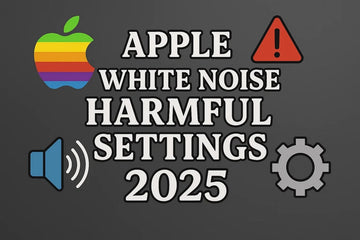Apple’s White Noise feature has quickly become a craze for people trying to fall asleep faster or calm anxiety throughout the day. It’s a built-in tool many now rely on, but just because it’s popular doesn’t mean it is always working the way you think. If your sleep feels disrupted, your iPhone gets hot overnight, or your battery drains unusually fast, this seemingly helpful feature might be the culprit.
In this article, we uncover which white noise features harm your sleep and why it’s always about how you use the sound. Besides, if you’re one of the many using AirPods to enjoy white noise at night, ensure you protect them with a reliable AirPods case so that you can easily charge them when they ran out of battery.
That thing aside, do you already suspect your settings might be wrong while listening to white noise? Don’t miss our related breakdown: “Stop Using Apple White Noise Wrong! 3 Harmful Settings You Need to Fix in 2025.” Once you know the settings issue, let’s see whether this noise is actually good for you. You might not know but there are many speculations going around that we’ll uncover for you now.
When Does White Noise Stop Help?
This feature can be a helpful tool for masking disruptive sounds and promoting sleep, especially in noisy environments. In soundproof homes and other peaceful environments, white noise can be unnecessary and interfere with the natural sleep process. Similarly, relying on it every night can lead to unintended consequences. Over time, its usage can disrupt the body’s natural sleep rhythms and lead to a dependence on external sounds for sleep initiation.

With extreme dependence, you can impair the brain's capacity to adjust to silence, possibly impacting sleep quality. The National Sleep Foundation states that 60% of individuals who frequently use white noise claim better sleep, but excessive use may result in dependency. This discussion aside, if you're using AirPods nightly for white noise, it's worth protecting them with a reliable AirPods case since constant use increases wear and tear.
4 White Noise Features That Could Be Sabotaging Your Sleep
While White Noise can create a soothing sleep environment, not all its features work in your favor. Here are a few commonly overlooked settings that might silently disrupt your rest night after night:
1. No Auto Shutoff Timer
The most overlooked feature is the absence of an auto-shutoff timer. The white noise continues playing long after falling asleep without it, which can overstimulate your senses and interrupt deeper sleep cycles. Light sleepers are especially vulnerable to constant background input, which can cause them to drift in and out of sleep throughout the night.

2. Ear Pieces
When you wear earphones overnight, it might seem convenient, but it comes with real risks. Extended use can lead to ear canal infection or hearing damage. If you’re using AirPods to play white noise, removing them before falling asleep and storing them properly is smart. A durable AirPods case not only keeps your earbuds protected but also makes it easy to maintain a healthy routine without misplacing them overnight.

3. High Volume Level
Long-term exposure to high volumes can cause gradual hearing loss, especially if you use them every night. Research from the World Health Organization shows that exposure to sounds above 70 decibels over extended periods can lead to permanent hearing damage. Many times, the loud sounds might even disrupt your sleep by startling you awake and defeating the purpose of using them.

4. Repetition Without Variation
If you use the same noise on repeat, it can work against you. Although it may be calming at first, your brain can begin to identify the loop's pattern, diminishing its masking effect and potentially resulting in fragmented sleep. Eventually, the recurring noise could turn bothersome or distracting, disrupting the deep, restorative phases of your sleep.

Not All White Noise Is the Same: Understanding Noise “Color”
You might think all sounds are identical, but that's far from the truth. Like shades on the palette, noise comes in different colors, and each affects your sleep differently. Let's understand how each noise sounds and what frequency it has in the given section:
1. Pink Noise: This one emphasizes lower frequencies more than higher ones, creating a softer and more balanced sound. It is ideal for prompting deeper and uninterrupted sleep.
2. Blue and Violet Noise: These higher-pitched and more intense noises are often used in clinical or therapeutic settings rather than for sleep. If you are using AirPods to test these sounds, confirm your AirPods case is nearby to keep them protected and charged during sessions.
3. Green Noise: Defined by mid-range frequencies, green noise resembles natural sounds like ocean waves. Research indicates that it may improve memory retention, particularly among older individuals, and is focused on 500 Hz, situated precisely in the center of the frequency spectrum.

4. White Noise: It plays all frequencies equally in a high, static-like hiss, making a wide range of background sounds. This noise is commonly used in offices and urban environments, though it can feel harsh to sensitive sleepers.
5. Brown Noise: Its deeper and fuller sound leans heavily into low frequencies, remarkably similar to thunderstorms or a waterfall. Individuals who think the white or blue noise is very sharp can choose this one.
Different people might have various preferences, but among all these, pink noise is generally considered the most sleep-friendly. It offers a perfect balance between masking external sounds and supporting natural sleep cycles.
How Noise Can Affect Your Sleep Satisfaction
The kind and regularity of your use can significantly affect your sleep contentment. For instance, research published in the Journal of Sleep Research indicated that 32% of participants claimed enhanced sleep quality while using noise. However, continued noise consumption might not provide uninterrupted sleep, while others can find this helpful.

As the proverb states, “Too much of anything is harmful,” and this applies to sounds as well. Likewise, if you often use AirPods for this reason, it's crucial to safeguard them with a dependable AirPods case(an AirPods 4 case, an AirPods 3 case, an AirPods Pro case (1st/2nd generation), or an AirPods Pro USB C case, ESR has you covered.) to prevent wear from regular usage. To get the best of both worlds, balance background sound usage with healthy sleep and check your devices stay in good condition.
People Also Ask
Numerous individuals are interested in different elements of Apple’s white noise feature and its impact on their devices and sleep. To tackle some of the frequently asked questions, we have compiled responses to assist you in maximizing the feature without any worries. Let’s explore the common questions listed below:
1. What is the Right Way to Loop White Noise on Apple Music?
Looping white noise on Apple Music is simple; just start playing your chosen track and tap the "Now Playing" screen. Then, select the repeat icon to confirm the track plays continuously throughout the night. To enhance the experience, use Apple’s AirPods and keep them safe with the AirPods case.
2. Why Does My iPhone Overheat on the Usage of White Noise?
Due to continuous background activity and high-volume output, your iPhone may overheat when using white noise for extended periods. This can strain the device’s internal components, especially if it's running other apps simultaneously.
3. Will My iPhone Speakers Get Damaged by Apple’s White Noise?
Apple’s White Noise feature is safe for your device’s speakers; however, using it at high volumes for longer periods can lead to damage. Keeping a safe volume level helps prevent damage to your iPhone’s audio system.
4. Can I Use Third-Party White Noise Applications Instead of Apple’s?
There are several other apps that offer additional features, but they are not as optimized for iOS devices. This could lead to more frequent battery drainage, making the built-in White Noise feature more reliable to work with.
Conclusion (Smart Sleep - Less Noise)
In summary, Apple’s White Noise can effectively enhance sleep quality, but correct usage is essential. From controlling sound levels to selecting the appropriate type, it is crucial to comprehend how various configurations can impact your sleep and device wellness.
While safeguarding your iPhone, it's also essential to care for your AirPods since they assist with your sleep. Therefore, if you often depend on this device, it's crucial to shield it from damage and deterioration. Consider the obstacles, setbacks, and challenges they encounter over time.
That's why a durable AirPod case becomes a must. For this, you must check out ESR, which provides durable, high-quality covers for your iPhone, iPad, or AirPods.