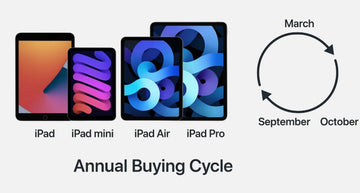As an iPad user, you might face the challenge of “ghost typing” or “iPad ghost touch” where the iPad autonomously types or launches applications without any human input. If you encounter this problem, then read through this article to learn how to fix iPad ghost touch and ghost typing issues.
What Causes iPad Ghost Touch or Ghost Typing?
Multiple factors can contribute to iPad ghost touch or ghost typing. To shed further light on this, we have listed a few potential reasons below:
- When your iPad screen is dirty
- When there is a Malware attack
- Problems with the software of the iPad
- Stuck in browsing history or downloads
- Application errors/system glitches
- Interference from screen protector and iPad case
- Accidental touches due to other touchscreen settings
- Bad or incompatible charging cables
- Too many Apps running in the background
- Too old iPadOS version
10 Fixes For iPad Ghost Touch and Ghost Typing
1. Ensure Your iPad Screen is Clean
One of the first measures you can take is to inspect the iPad’s screen for any water or stains, as these may be mistakenly recognized as human touches by the device. To address this, employing a clean microfiber cloth can prove useful. Dampen the cloth slightly and gently wipe away any undesirable dirt or marks from the screen.
2. Remove the iPad Case and Screen Protector
Not all cases can work well for your iPad. Sometimes, bad cases could exert pressure or create an uneven surface, causing the screen to distort slightly. This distortion can then trigger iPad ghost touch or ghost typing problems. Using recommended and specially designed iPad Cases can help you avoid these problems.
3. Use the Recommended Screen Protector
Using the wrong screen protector or screen protector that doesn’t sit well on your load screen can cause ghost typing. To get a trustworthy screen protector, purchase one of these Screen Protectors. It will guarantee maximum screen protection and reduce the chances of iPad ghost touch.
4. Restart Your iPad (Soft Reset)
Another way to troubleshoot the iPad ghost touch issue is to perform a soft reset.
- Press and hold the Power button on the top or side of your iPad until the power off slider appears on the screen.
- Drag the slider from left to right to power off your iPad.
- Wait for approximately 30 seconds.
- Turn on your iPad by pressing and holding the Power button again until you see the Apple logo on the screen.
Performing a soft reset can help resolve temporary glitches or conflicts within the iPad’s system, potentially addressing the ghost typing issue.
5. Hard Reset Your iPad
Performing a hard reset can help refresh the iPad’s software and potentially resolve any temporary glitches causing iPad ghost touch. Below are steps to perform a hard reset:
For iPads with a Home button:
- Press and hold down both the Power button and the Home button simultaneously.
- Keep holding the buttons until the iPad shuts down completely and the Apple logo appears on the screen.
- Once you see the Apple logo, you can release the buttons.
- Wait for the iPad to reboot and check if the iPad ghost touch issue persists.
For iPads without a Home button:
- Quickly press and release the volume button nearest to the top button.
- Next, press and quickly release the volume button farthest from the top button.
- Then, press and hold the Power button until the iPad restarts.
- Release the Power button when you see the Apple logo on the screen.
- Allow the iPad to finish rebooting.
6. Update The iOS System
Updating your iPad to the latest operating system version can help resolve software bugs and issues, including iPad ghost touch or ghost typing problems. After updating your iPad, check whether the issue has been resolved.
7. Factory Reset Your iPad
Performing a factory reset on your iPad can solve the problem. However, it will also result in the deletion of all content and data. Therefore, it’s crucial to back up your device before proceeding.
8. Restore Your iPad Through iTunes
Similar to the above-mentioned, using iTunes to restore your iPad will result in the loss of all data and settings. It’s essential to back up your iPad before proceeding. Here are the steps to restore your iPad using iTunes:
- Get on a computer that has the latest version of iTunes installed.
- Use a USB cable to connect your iPad to the computer.
- Launch iTunes on your computer.
- In iTunes, locate and select your iPad from the left menu.
- In the Summary tab, you will find the Restore button in the center. Click on it.
- iTunes will display a warning message informing you that restoring your iPad will erase all data and settings. Confirm that you are ready to proceed.
- Click on the Restore button to initiate the restoration process and wait till it’s done.
9. Use Third-Party Tool
If you are still unable to resolve the issue of ghost typing on your iPad, you may consider using a reputable third-party app. There are several third-party apps with robust applications specifically designed to address various issues related to iPadOS, iOS, and tvOS.
10. Contact Apple Support
If you have exhausted all the suggested solutions and you’re still experiencing the ghost touch issue on your iPad and suspect hardware damage, you can contact Apple Support or visit an authorized service provider for assistance.
Conclusion
Understanding the underlying causes behind iPad ghost touch or ghost typing issues is of utmost importance. Not only will it empower you to troubleshoot and resolve the problem, but it will also equip you with valuable knowledge to prevent such disturbances in the future. By following the suggested fixes, you should be able to resolve the problem and restore your iPad to normal functionality.
Frequently Asked Questions
Can a screen protector cause ghost typing on an iPad?
Yes, screen protectors can cause ghost typing. However, the possibility of a screen protector interfering with the iPad’s capacitive touch detection is generally unlikely if the screen protector is specifically designed for the iPad. ESR’s iPad screen protectors are typically engineered to work seamlessly with the device, allowing the capacitive touch functionality to work as intended.
Did iPadOS 13.4 cause the ghost touch problem on my iPad?
Many iPad users experienced a ghost touch problem following the update to iPadOS 13.4. To address this issue, a significant number of users found success by performing a forced restart and reset on their devices. However, if the problem persists even after subsequent iPadOS updates, it is possible that there may be an underlying hardware problem. In such cases, it is advisable to visit the nearest Apple Store for a professional diagnosis and potential resolution.